|
Complete
Installation |
|
|
|
NGC-superMAX™
(Argo Navis™)
Complete Installation
Includes NGC-superMAX
(Argo Navis™), cable, encoders, necessary gears/pulleys, mounting hardware
and a free computer mounting bracket. (Please see Read This Before Ordering.)
*
When ordering, please place a note in the shopping cart Comments
area identifying the specific telescope equipment you will be
installing the hardware on and provide a complete part number.
The
first portion of the part number identifies the computer and is SUP,
NGC,
MIC,
ENC
or HDW.
The second portion identifies the specific equipment for which
the installation was designed.
This
information can be found in our Appendix
of Part Numbers by Manufacturer and Model. For
example, the part number for an NGC-microMAX system for a Vixen
Great Polaris Mount would be
MICGPV.
This
Appendix also shows any special requirements including
additional information needed and specific equipment
requirements.
Also, be sure to Read
This Before Ordering.
|
|
|
|
|
|
NGC-MAX™ Complete Installation
Includes NGC-MAX with
free instructional video, cable, encoders, necessary gears/pulleys, mounting hardware and
a free computer mounting bracket. (Please see Read This Before Ordering.)
*
When ordering, please place a note in the shopping cart Comments
area identifying the specific telescope equipment you will be
installing the hardware on and provide a complete part number.
The
first portion of the part number identifies the computer and is SUP,
NGC,
MIC,
ENC
or HDW.
The second portion identifies the specific equipment for which
the installation was designed.
This
information can be found in our Appendix
of Part Numbers by Manufacturer and Model. For
example, the part number for an NGC-microMAX system for a Vixen
Great Polaris Mount would be
MICGPV.
This
Appendix also shows any special requirements including
additional information needed and specific equipment
requirements.
Also, be sure to Read
This Before Ordering.
| NOTE |
The
NGC-MAX includes a serial interface. It can be used with a PC or as
a standalone unit. |

|
The
altitude encoder and hardware setup shown here is on the Meade
LightBridge 12" Dobsonian. The picture also shows
the NGC-MAX computer.
|

|
The
picture shows the azimuth encoder and hardware on the
Meade LightBridge 12" Dobsonian.
|
|
|
|
|
|
|
NGC-microMAX™ Complete Installation
Includes NGC-microMAX
with free instructional video, cable, encoders, necessary gears/pulleys,
mounting hardware and a free computer mounting bracket. (Please see Read This Before Ordering.)
*
When ordering, please place a note in the shopping cart Comments
area identifying the specific telescope equipment you will be
installing the hardware on and provide a complete part number.
The
first portion of the part number identifies the computer and is SUP,
NGC,
MIC,
ENC
or HDW.
The second portion identifies the specific equipment for which
the installation was designed.
This
information can be found in our Appendix
of Part Numbers by Manufacturer and Model. For
example, the part number for an NGC-microMAX system for a Vixen
Great Polaris Mount would be
MICGPV.
This
Appendix also shows any special requirements including
additional information needed and specific equipment
requirements.
Also, be sure to Read
This Before Ordering.
|
|
|
|
Computer
and Encoder Kit
|
|
|
|
|
|
NGC-MAX with Two Encoders
Kit includes NGC-MAX
with free instructional video, encoder cable, two encoders (specify
tics-per-revolution) and a free computer mounting bracket. The kit
is designed for those who wish to build their own hardware for mounting the
encoders.
|
|
|
|
|
|
NGC-microMAX with Two Encoders
Kit includes NGC-microMAX
with free instructional video, encoder cable, two encoders (specify
tics-per-revolution) and a free computer mounting bracket.
The kit is designed for those who wish to build their own hardware for mounting the
encoders.
|
|
|
|
Computer
Only
|
|
|
|
NGC-superMAX
(Argo Navis™)
Computer Only
The NGC-superMAX (Argo Navis) operates basically
the same as the other MAX computers but with more modes and user-adjustable
parameters. It includes the following modes: Align, Align Star, Az
Alt, Catalog, Encoder, Fix Alt Ref, Identify, RA Dec, Setup, Sidereal, Status,
Time, Timer and Tour. There are over 29,000 objects including about 1,100
which are user-definable. The LCD display has a heater option for very
cold weather. Free software and database upgrades are available as a
download from the internet. The system includes a free computer mounting
bracket. See the Product
Summary for a brief overview and description of the modes.
See the Computer Comparison Chart.
|
|
|
|
|
|
NGC-MAX Computer
Only
The NGC-MAX includes R.A./Dec. display, timer,
polar alignment help, Identify mode, RS-232 computer interface and a
12,046-object database (see below). It also includes a free computer
mounting bracket and a free instructional video. See document no. 13 in
our Document
Library for the MAX Computer Operator's Guide. See the Computer Comparison Chart.
The NGC-MAX database includes all 110 Messier
objects in the Messier catalog and all NGC objects in an NGC
catalog. The IC catalog consists of
all IC objects which are not galaxies, galaxies which have a magnitude
specified and all remaining galaxies which have a size of 1.9 arc-minutes
or more. There are separate catalogs for 928 stars and 386 other
non-stellar objects, including 19 black hole candidates and quasars. An
additional user catalog includes 28 user-defined objects. A planet catalog
is also included.
|
|
|
|
|
|
NGC-microMAX
Computer Only
Includes R.A./Dec. display and a 245-object
database (see below). It also includes a free computer mounting bracket
and a free instructional video. See document no. 13 in our Document
Library for the MAX Computer Operator's Guide. See the Computer
Comparison Chart.
The NGC-microMAX database includes 110 Messier
objects, 90 interesting stars, 17 black hole candidates and quasars and 28
user-defined objects.
| NOTE |
The NGC-microMAX digital setting circles is the smallest of our stand-alone
guiding computers. The Computer Comparison Chart
details specifications for each of our computers. See the SGT-MAX
for interfacing to a PC or Mac computer with the BBOX
serial interface.
|
|
|
|
|
Encoders
and Hardware
|
|
|
|
Encoders and Hardware Only
Includes encoders, necessary gears/pulleys, mounting
hardware, encoder cable and a free computer mounting bracket (only if computer model
is specified). (Please see Read This
Before Ordering.)
*
When ordering, please place a note in the shopping cart Comments
area identifying the specific telescope equipment you will be
installing the hardware on and provide a complete part number.
The
first portion of the part number identifies the computer and is SUP,
NGC,
MIC,
ENC
or HDW.
The second portion identifies the specific equipment for which
the installation was designed.
This information can be found in our Appendix
of Part Numbers by Manufacturer and Model. For
example, the part number for an NGC-microMAX system for a Vixen
Great Polaris Mount would be
MICGPV.
This
Appendix also shows any special requirements including
additional information needed and specific equipment
requirements.
Also, be sure to Read
This Before Ordering.
|
NOTE
|
Below you will find many examples of
encoder and hardware setups which can be used in conjunction with the NGC-superMAX,
NGC-MAX, NGC-microMAX
and other similar guiding computers.† You can also find an example in the
section describing the NGC-MAX
(above). Also below, you will find a few samples of our encoder and
hardware installation instructions.
† Our Encoders will connect to other guiding computers such as Sky Engineering's
Sky Commander, Orion's Sky Wizard, Lumicon's NGC Sky Vector and Tele Vue's Sky
Tour.
|
 |
Encoder
Installation for the Stellarvue MG2 Mount |
 |
Encoder
Installation for the
William Optics EZTouch (EASYT)
Mount |
 |
Encoder
Installation for the Vixen Porta Mount
|

|
The
altitude and azimuth encoder and hardware installation (encoders, brackets
with telephone style jacks, coupler, gears and cable) shown here is for
the Vixen (Binocular) Fork mount.
|

|
The
right ascension encoder and hardware installation (encoder, bracket with
telephone style jack and gears) shown here is for the Skywatcher
HEQ5
mount.
|

|
The declination
encoder
and hardware installation (encoder, bracket with telephone style jack
and gears) shown here is for the Skywatcher HEQ5
mount.
|

|
This picture shows a
Takahashi Teegul
Lapides Modification mount (Takahashi America part number TG-LML for
Teegul Large Mount Lapides) with a JMI encoder
and hardware installation (encoder, bracket with telephone style jack
and gears).
|

|
This picture shows an old version of
the azimuth encoder
and hardware installation (encoder, bracket with telephone style jack,
pulley and belt) for the UniStar (Heavy Duty)
mount.
|

|
This picture shows an old version of
the altitude encoder
and hardware installation (encoder, bracket with telephone style jack
and gears) for the UniStar (Heavy Duty)
mount.
|

|
This picture shows the right ascension
encoder
and hardware installation (encoder, bracket with telephone style jack
and coupler) for the SkyView Pro EQ
mount. A hex wrench is being used to tighten the wrap-around bracket
support.
|

|
This picture shows the declination
encoder
and hardware installation (encoder, bracket with telephone style jack
and gears) for the SkyView Pro EQ
mount. A hex wrench is being used to tighten a setscrew in the
mounting bracket.
|
 |
This image shows the right ascension
encoder
and hardware installation (encoder, bracket with telephone style jack
and gears) for the Skywatcher EQ6
mount.
|

|
This image shows the declination
encoder
and hardware installation (encoder, bracket with telephone style jack
and gears) for the Skywatcher EQ6
mount.
|

|
In this picture you can see the
encoder
and hardware installation (right ascension and declination encoders,
brackets with telephone style jack and gears) for the
Tele-Optic (APM) Giro-2 alt-azimuth mount.
|

|
In this picture you can see the right
ascension encoder
and hardware installation (encoder, bracket with telephone style jack
and gears) for the
Discovery EQ German equatorial
mount.
|

|
Here you can see the encoder and part
of the coupler that attaches to the declination shaft along with a vinyl
support to immobilize the encoder for the
Discovery EQ German equatorial
mount.
|
 |
Encoders and
Hardware installed on the Stellarvue M2 mount
|

|
These encoder and hardware installation
instructions are typical for a
fork mount (C8).
|
 |
These
instructions are for one of our
Dobsonian installations (Obsession).
|

|
These instructions show one of several
ways our encoders are mounted on a German Equatorial mount (Super Polaris Mount).
|

|
Here is another method for mounting
encoders on a German Equatorial mount (SkyView Deluxe EQ Mount).
|
|
|
|
Second set of
Encoders and Hardware
When Purchased with a Complete Installation
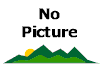
ENC...
$439
Purchase
from Farpoint* |
|
|
Second Encoder and Hardware Set
Second set of encoders and mounting hardware added to a
computer purchase (i.e. valid only when purchased at the same time as a complete installation
and shipped to the same address). (Please see Read This Before Ordering.)
*
When ordering, please place a note in the shopping cart Comments
area identifying the specific telescope equipment you will be
installing the hardware on and provide a complete part number.
The
first portion of the part number identifies the computer and is SUP,
NGC,
MIC,
ENC
or HDW.
The second portion identifies the specific equipment for which
the installation was designed.
This
information can be found in our Appendix
of Part Numbers by Manufacturer and Model. For
example, the part number for an NGC-microMAX system for a Vixen
Great Polaris Mount would be
MICGPV.
This
Appendix also shows any special requirements including
additional information needed and specific equipment
requirements.
Also, be sure to Read
This Before Ordering.
|
|
|
|
|
|
Mounting Hardware Only
Includes encoders brackets with phone-type connectors,
applicable pulleys, belts and/or gears, encoder cable and a free computer mounting bracket
(only if computer model is specified). Encoders are NOT included.
(Please
see Read This Before Ordering.)
*
When ordering, please place a note in the shopping cart Comments
area identifying the specific telescope equipment you will be
installing the hardware on and provide a complete part number.
The
first portion of the part number identifies the computer and is SUP,
NGC,
MIC,
ENC
or HDW.
The second portion identifies the specific equipment for which
the installation was designed.
This
information can be found in our Appendix
of Part Numbers by Manufacturer and Model. For
example, the part number for an NGC-microMAX system for a Vixen
Great Polaris Mount would be
MICGPV.
This
Appendix also shows any special requirements including
additional information needed and specific equipment
requirements.
Also, be sure to Read
This Before Ordering.
|
|
|
|
|
|
Optical
Encoder—Small Package
Encoder dimensions are 1.40" x 1.155" x 0.5"
(not including shaft).
B series, 2160
tics-per-revolution, Part Number E2160
C series, 4096 tics-per-revolution, Part Number E4096
D series, 5000 tics-per-revolution, Part Number E5000
 |
This image
shows the relative size between the small- and large-package encoders.
Current encoders used by JMI are primarily 5,000 (small size) and 10,000
(large size) tics-per-revolution.
|
|
|
|
|
|
|
Optical Encoder—Large Package
Encoder dimensions are 2.42" x 2.2" x 0.5"
(not including shaft).
B series, 4000
tics-per-revolution, Part Number E4000
C series, 8192 tics-per-revolution, Part Number E8192
D series, 10000 tics-per-revolution, Part Number
E10000
 |
This image
shows the relative size between the small- and large-package encoders.
Current encoders used by JMI are primarily 5,000 (small size) and 10,000
(large size) tics-per-revolution.
|
|
|
|
|
|
|
Encoder Cable for NGC & SGT Computers
Cable length depends on telescope. (Specify
telescope make, model and year.)
**
When ordering, please place a note in the shopping cart Comments
area identifying the specific telescope equipment you will be
installing the cable on.
 |
The ends of
the cable have modular phone plugs† which plug into the computer, Right
Ascension/Azimuth encoder jack and Declination/Altitude encoder jack.
† We use 6P4C (6 position, 4 conductor) modular plugs. If you desire
4P4C (four position, 4 conductor) modular plugs, this MUST BE SPECIFIED in
the shopping cart Comments area.
|
|
|
|
|
|
|
Encoder
to Encoder Cable (Inline to RJ-11) Pigtail
A short adapter cable to connect
an Encoder to an Encoder Cable. The "inline" connector slides
onto the protruding electrical contacts on the encoder and the "RJ-11"
connector accepts the standard modular plug on the encoder cable. This
allows the encoder cable to be easily disconnected just like you would
disconnect a telephone cable from the wall jack.
 |
A "pig tail" cable is attached to an encoder
in this picture. An encoder cable plugs into the other end of the
pigtail.
|
|
|
|
|
Accessories
and Upgrades
|
|
|
|
|
|
Mounting Bracket for NGC-MAX
Standard accessory with every NGC-MAX computer. Also
included with Encoder and Hardware or Hardware Only orders when specified for use with an
NGC-MAX or compatible computer.
| NOTE |
Dobsonian versions come with an "L" bracket
(shown) for mounting the computer bracket.
|
|
|
|
|
|
|
Mounting Bracket for
NGC-microMAX
Standard accessory with every NGC-microMAX
computer. Also included with Encoder and Hardware or Hardware Only
orders when specified for use with an NGC-microMAX or compatible computer.
Also fits the serial encoder interface box (BBOX).
| NOTE |
Dobsonian versions come with an "L" bracket
(shown above with BRKTNGC) for mounting the computer bracket.
|
|
|
|
DC Power
Cable
for NGC-superMAX
Cigarette Lighter Adapter or Alligator Clips

CBLDCSUP
$49
Purchase
from Farpoint |
|
|
DC Power Cable for
NGC-superMAX
Computer
A 2.6m (8.5 ft) DC power cable for powering the
NGC-superMAX from an 8 to 16 volt battery via a cigarette lighter adapter.
Includes an adapter for connecting directly to battery posts with large
alligator clips.
|
|
|
|
|
|
Serial
Cable for BBOX / NGC-MAX
A 12-ft. cable for connecting a BBOX or NGC-MAX
to the 9-pin serial port of an IBM PC compatible computer.
|
NOTE
|
The serial cable is made of two
parts. The first part is a flat phone cable with modular plugs on both
ends (wired differently than a standard phone cable). The other part is a
connector with a 9-pin serial port on one end and a modular phone jack on the
other end. The modular jack accepts one end of the flat phone cable.
Are
you in need of serial ports on your computer? See
how you can add RS-232 serial (DB9 connector) ports.
|
|
|
|
|
|
|
NGC ROM Chip Upgrades
The ROM (Read Only Memory) chip can be replaced to upgrade
an NGC computer to the highest version number available for that particular series.
For example, an NGC-MAX with a version 2.50 chip can only be upgraded to the highest 2.xx
version. It cannot be upgraded to the 3.xx versions. Likewise, a version 1.xx
cannot be upgraded to a 2.xx or 3.xx version. You can see the latest available
versions for each computer by looking at the Computer
Comparison Chart. Upgrades usually increase the database size, add new features
or fix errors in previous versions. Swapping out chips is easy with a flathead
screwdriver and a patient hand. The most important thing to remember when inserting
a new chip is to make sure all the connectors are started in the right slot so they will
not be bent when seating the chip.
NGC-MAX version
3.52, Part Number NGCROM
NGC-MAX version 2.94, Part Number NGCROM
NGC-miniMAX version 2.88, Part Number MINROM
NGC-microMAX version 1.16, Part Number MICROM
|
|
|
What is a Next
Generation Computer?
Our popular computers allow you to easily
guide to hundreds, thousands or even millions of objects in the database without knowing
where they are and without using a star chart. You don't even need to level or polar
align your scope. You can spend more time observing and less time hunting for
objects. These computers are sometimes called digital setting circles because the
early versions only displayed right ascension and declination, thus replacing the
telescopes mechanical setting circles. The Next Generation Computers
(or MAX computers as they are sometimes called) are not "Go-To" computers in that they do not move the
telescope for you.
We supply hardware for over 100 commercial telescopes (see the list below).
Please see the Computer Comparison
Chart. For a better understanding of a computerized telescope see
our Telescope Computer Tutorial. |
We
Outfit the Following Telescopes and Mounts with Encoders for Use with Our
Computer Units:
Astro-Physics
Super Polaris DX ●
AstroSystems
TeleKit ●
Bausch & Lomb 4000, 8000, 8001 ●
Cave Astrola
Standard*, Astrola Deluxe* ●
Celestron
C4-R, C4.5, C5, C5+, C5-S, C6, C6-N, C6-R, C8*, C8+*, C8-N, C8-S,
C9¼-S, C10-N, C11, C14, C80-HD, C102, C102-HD, C114-HD, Celestar 8,
Celestar 8 Deluxe, CG-4, CG-5, CG-9¼, CG-11, CG-14, CI-700, Classic 8*,
CM-1100, CM-1400, CR-150HD, Fastar 8, G-8, G8-N, G-9¼, Great Polari,
Polaris, Powerstar 8*, SP6, StarHopper 6 / 8, Super C8*, Super Polaris,
Ultima 8, Ultima 9¼, Ultima 11 ●
Coulter
Odyssey 8 / 10.1 / 13.1 / 16 / 17.5 ●
Criterion Dynamax 8 ●
Dark Star Telescopes Dobsonian ●
Discovery
EQ ●
ICS Dobsonian ●
JMI
NGT-6, NGT-12.5, NGT-18, NTT-12, RB-66, RB-10, RB-16 ●
Losmandy
G-11* (pre–2002), GM-8* (pre–2002) ●
Meade 440,
628, 645, 826, 856, 880, 1060, 1266, 2040, 2045, 2045D, 2080, 2120, DS-10,
DS-16, GEM, LightBridge 10/12/16 Standard/Deluxe, LX, LX3, LX5, LX6, LX10,
LX50, LX100, MTS, Premier, Starfinder Dobsonian 6 / 8 / 10 / 12.5 / 16,
Starfinder German Equatorial (AC and DC) 6 / 8 / 10 / 16 (AC only) ●
Obsession
15 / 18 / 20 / 25 / 30 / 36 ●
Orion
Atlas 8 / 10, Argonaut 150mm / 6" GP-DX, Deep Space Explorer 6 /
8 / 10 / 12.5 / 16, EQ-3, EQ-4, R200SS GP, ShortTube 80/90, SkyQuest XT 6
/ 8 / 10, SkyView Deluxe EQ, SkyView Pro EQ, Skywatcher 120, StarMax 127,
VX102(-ED/-FL) GP, VX120 GP ●
Parks
Astrolight, Superior 8 / 10 / 12.5 / 16 ●
Questar
3.5 ●
Sky-Watcher
Collapsible Dobsonian ●
Starsplitter
II 12.5-30, Compact 10 / 12.5 / 14.5, Compact II 10 / 12.5 / 15, GEM,
Tube 8 / 10 l
Stellarvue
M1, M4, M6 Stableglide ●
Sunrise Telescopes Dobsonian ●
Synta Sky-Watcher EQ3 (EQ3-2) / EQ4 (a few were also known as EQ5) /
EQ6 / HEQ5 ●
Takahashi
EM-10, EM-200, NJP, Teegul TG-LML* ●
Tectron 15 ●
Tele-Optic (APM)
GR-2/-3 DX or TV (Giro II/III)* ●
Tele
Vue
Gibraltar, Panoramic, Renaissance-101, Systems Mount,
Tele-Pod ●
Torus Optical 15 ●
Vixen (Binocular) Fork Mount, Great Polaris, Great
Polaris Deluxe, Polaris, Porta Mount, Super Polaris ●
William Optics
EZTouch ●
Z-Optical Dobsonian (some sizes not verified) ●
Zhumell Dobsonian 12" ●
Custom
Installations are available for an additional cost.
Read
This Before Ordering:
* Some Cave
Astrola and William Optics EZTouch installations are priced as Custom
Installations. Installations for the
Tele-Optic (APM) GR-2/-3 (Giro II/III) (GR2/GR3), Takahashi Teegul TG-LML
(TGLML)
and the Tele Vue Gibraltar (post 2002), Panoramic
and Tele-Pod (PAN) are $50 higher
than the price shown. Losmandy G-11 and GM-8
mounts must have a flat or groove machined into the shafts. See the special note
regarding Celestron
fork mounted C8 telescopes.
Please specify your telescope or mount
make, model and year. Other information
may be requested before the order can be filled. For specific information
requirements see document no. 12 in our Document Library.
JMI encoder and hardware systems
(encoders and gears or pulleys/belts) are generally optimized to
approximately 10000 tics-per-revolution on each axis. Some older
guiding computers (e.g. Sky Wizard 2) are not able to handle the high
resolution without encoder errors. In these cases, please request a low
resolution system. It should be noted that, based on our
experience, doubling the total resolution on each axis will place an object
10%-50% closer to the middle of the field of view depending on the quality (orthogonality)
of the mount. Better quality mounts will see less improvement
with the high-resolution encoders than those of slightly lower
quality. (Nothing will be able to overcome the defects of a poor
quality mount.) |
Customer
Comments
"The [Custom NGC-microMAX
Complete Installation] kit has arrived and I have installed it on my
Dob. Since I had not expected anything to fit perfectly, I was
greatly surprised when it did! The installation took about 20
minutes, as advertised. Everything works just perfectly.
Even the documentation/manual doesn't leave any open questions. I
truly appreciate your product, but even more I appreciate your service."
(J. J. 12/2014)
"The NGC-MAX kit
installed in less than an hour with great instructions. This is my
second NGC-MAX. [I'm] really impressed with the features it has to
offer. Thanks again for a great product." (G. E. T.
12/2012)
"You got my product to
me faster than your competitor could even return an email. Turn
around time was awesome. Thank you." (R. R. 10/2012)
"I am so happy with my
purchase. I was up and running the next day. It has turned
my C14 classic orange scope into a much more fun and easier to us
telescope. The accuracy of the NGC-MAX is amazing and I have
smaller GOTO telescopes. I aligned with a 9mm illuminated reticle
eyepiece and the object was always in the FOV of my Meade SW 34mm
eyepiece and that is saying a lot with this long focal length
telescope." (B. M.)
"I thought my order
(which is a small item - $24 cable) might be ignored. I am really
impressed with the speed of response and the fact that you treat all
orders promptly irrespective of dollar amount. I will definitely be
confident of buying more higher dollar value items in the future.
You are certainly one of the top internet based astronomy online
shops. The no-frills pricing - including all shipping costs is very
easy to understand." (J. K.)
"I just installed an
encoder kit on my Meade LightBridge. Wow! That was so
easy! That is the best setup I've ever seen. The three-point
mount for the elevation encoder is pure genius! Thanks alot!"
(P. M.)
"I got lucky and had a clear sky tonight. I set up,
vertical alignment, then aligned on Polaris and Rigel. I put in a
35mm, 68-degree eyepiece, went to M44. Almost dead center.
M31, M1, M38, all nearly dead center. I was even able to find
M81-with a 20mm ultrascopic, which only has about 55 degree FOV!! I
was most impressed with the accuracy. I started to have encoder
errors after about an hour, but am not disappointed, since it was -2°F
when I was observing!! The metal on the eyepieces was so cold that
it hurt to hold them. Great products, great service, and you can
quote me." (Mark Norby)
Customer's
Equipment: NGC-microMAX on a 12" Meade LightBridge
NGC-microMAX Manufacturer's Operating Temperature Spec's: 14ºF to 122ºF
"Thanks for the perfectly
packed set. Today I put the encoders on the EQ-6 mount and made the
encoder test in daylight. You have done a great job and written a
very precise and clear manual. I'm going to recommend JMI to my
friends." (H. T.)
"I am impressed and
grateful for the level of support you have shown in this matter. I
am new to astronomy and will not forget your help when considering future
purchases, nor will I hesitate to recommend JMI products to others.
(C. R.)
"Thanks for the perfectly
packed set. Today I put the encoders on the EQ-6 mount and made the
encoder test in daylight. You have done a great job and written a
very precise and clear manual. I'm going to recommend JMI to my
friends." (H. T.)
"In September I purchased
a set of new cables for my trusty old DSC-MAX digital setting
circles. They have been installed, and my Mathis fork mount is back
to full function again. I would like to take the opportunity of
thanking JMI and in particular the staff member (I did not get his name)
who was most helpful and was able to figure out exactly what I
needed. If and when the DSC-MAX finally gives up the ghost (I wonder
how many are still in use), I will certainly replace it with a JMI
product. Again, thanks for the great service." (P. A.)
"I installed the
[encoder] kit with no problems. You have a wonderful product and
have certainly put a lot of 'out-of-the-ordinary' effort into it. A
lot of value for the money." (J. B.)
"...just got round to
mastering the NGC-MAX computer and had to tell you...how bloody marvelous
it has turned out to be. For a dim-wit like me it has made all the
difference in the world...great craftsmanship coupled with clever
cybernetics...unequaled elegance..." (P. P.)
"I have been using an
NGC-MAX computer I bought from you in 1994, completely trouble
free." (J. M.)
"[I] just wanted to say
thanks so much for a great product. ...very professional looking
installation. [It] looks like it was made with the scope. [I]
can't say enough [about] how nice the installation looks." (D.
B.)
"I can't say enough about
how impressed I am with the quality of your work, all the way down to the
packaging. Quite impressive! ... Once again, thank you
and everyone there at JMI for such high quality workmanship."
(D. W.)
"I am absolutely thrilled
with my NGC-MAX on my Losmandy G-11. I've been into astronomy for
about six years, and I'm glad I learned the sky and did my Messier list by
star hopping and using manual setting circles. That was a good
internship but I also remember spending a lot of time trying in
frustration to manually locate faint objects. I'm at the point now
where I'd rather spend my time looking at deep sky objects, not looking
for them. With the NGC-MAX system, after about two minutes of
alignment, I can go right to the objects of interest. At 55x
magnification, every object I've targeted has been dead center in the
eyepiece when guided by the NGC-MAX. What's more, your customer
technical support is fantastic." (R. B.)
"Thanks much for the
personal attention you ... have given me in my pursuit of purchasing one
of your NGC-MAX systems for my (vintage!) C8. This personal touch is
what really makes a difference in a business and I wanted to let you know
that it has really had an influence on my decision regarding from whom I'm
buying my stuff (now and in the future). Kudos to both of you for
taking the extra time and having the patience to deal with this ignorant
(but eager!) customer. Best to you all! :-)" (J.
E.)
"... BTW, I have a JMI
computer and high resolution encoders on this (1982 orange tube C-11)
scope, which work great.... With all the hype about GPS/GOTO scopes,
what is amazing is that I can align in less than one minute — with the
new scopes the alignment procedure takes three to five
minutes!" (W. L.)
"I live by London's
Heathrow Airport. Light pollution is quite bad here. Your
NGC-MAX computer has revolutionized my observations! A few days ago
I managed to do some observations with my Astrophysics 105mm refractor and
Gibraltar mount with your computer. I've always wanted to see the
dim globular, M56. Well, the NGC-MAX steered me straight to
it. It was very faint but it was there, dead center... A VERY
HAPPY ASTRONOMER." (S. C.)
"I just received my
encoders with mounting hardware. Installation was easy with the
included manual. Things fit perfectly into my GM8 mount.
Everything's working fine. It's always a pleasure purchasing
products from JMI. Just wanted to say thanks for the good service
you provide." (H. Z.)
"I just wanted to say
thank you and tell you how pleased I am with the MAX computer I purchased
for my Meade LX50. The installation was very easy and it looks like
a factory installed product. I can now easily find faint
fuzzies from my suburban light polluted location!" (B. M.)
(see
previous comments about MOTOFOCUS) "...I didn't appreciate
this unique tool until just recently. ... I have had the
chance to see just what going to the Max is all about. I couldn't
believe the accuracy of this little box. I saw thirty-four Messier
objects, a number of objects from the NGC list and several double and
variable stars, all in one night from my back yard. I was dumb
struck! This is quite a powerful tool and to top it off, it looks
like it came with the scope. I've been meaning to write you about my
satisfaction with the NGC-MAX and that was before I gave it a
real hard workout." (R. L.)
"I wanted to let you know
that I received my NGC-MAX computer and I'll be honest, I was scared to
turn it on at first. I had a bad experience with another brand of
telescope computer. No matter what I did, it would not find
anything. The NGC-MAX with all the right setup figures, worked the
first time. This has got to be one of the most user friendly
computers made. Second night out and there is nothing that is
visible in the sky that I can't find with it." I want to THANK
YOU for the speedy delivery and "ONE FINE COMPUTER." (G.
T.)
"I checked them all
out... The MAX is the only one I ever came across that can
truthfully claim to come as close to emulating GO-TO capability.
It's simply the best in the market. Now that's a genuine customer
statement. It was a pleasure doing business again with you...
Great products, great customer service, great company, great thank
you." (H. G. G.)
"I just wanted to let you
know how pleased I am with my new NGC-MAX... I found it quite user
friendly... Your encoder covers match my Ultima 8 so well that my
NGC-MAX looks more like original factory equipment than a
retrofit." (J. K.)
|
|
Frequently Asked Questions
(FAQ)
|
| Q. |
I see both
"NGC" and "MAX" used to refer to your Digital Setting Circles.
What is the difference? |
| A. |
NGC stands for Next
Generation Computer. When we added the SGT-MAX (SGT means Software Guided Telescope)
it obviously did not have NGC anywhere in the name. We started to call them
"MAX" computers because that was a common part of all of the computer names and
part numbers. NGC and MAX, however, are mostly interchangeable when referring to
our computerized systems for finding astronomical objects. |
| |
|
| Q. |
Does
JMI make an encoder kit for my telescope? |
| A. |
JMI
builds encoder systems for over 100 telescopes. If your scope is
made by a major telescope manufacturer such as Celestron, Meade, Orion and
other well known companies, you can count on it. We do not put
encoders on mounts that are too light weight to deliver the accuracy and
quality that we demand. To do so would be cheating you, the
customer. See the list of telescopes and
mounts we outfit. |
| |
|
| Q. |
I
built my own telescope. Can I put JMI encoders on it? |
| A. |
We
have manufactured custom installations for hundreds of homebuilt scopes
and we have standard installations for many older, out of production
telescopes like the Cave Astrola and the Meade DS-10 and DS-16
series. For a custom installation we will need certain information
and possibly a few pictures. After we receive this information we
can let you know 1) if we can do the job, 2) approximately how long it
will take and 3) the price. |
| |
|
| Q. |
Which
"MAX" computer is right for me? |
| A. |
It
depends on what you want to do. You should examine several factors
before investing in "Digital Setting Circles." Consider
the following questions while you browse the descriptions for the NGC-microMAX,
NGC-MAX, NGC-superMAX
or SGT-MAX
and the Computer Comparison Chart:
1) What functions do you want? Are you looking for
a simple electronic substitute for mechanical setting circles, such as the
NGC-microMAX or do you want instant access to thousands of objects as with
the NGC-MAX or NGC-superMAX? Would you like the option of
having the computer identify objects for you?
2) How much data do you really need?
Is your telescope's aperture large enough to show everything in the computer's
database? Will you be purchasing a larger telescope in the future?
3) Do you want to link your
telescope with a Personal Computer now or in the future? Would you like to have a
larger database than is available with one of the standalone computers? Would you
like to see where your telescope is pointing on a realistic star background? The
Software Guided Telescope (SGT-MAX) system may be for you.
4) Considering what equipment and
knowledge you want to have five years from now, will you still be satisfied with your
choice? |
| |
|
| Q. |
Can I use
a
MAX computer either by itself or with a Personal Computer depending on my preference at
the time? |
| A. |
Yes.
The SGT-MAX system includes a serial interface box called a BBOX.
This interface is necessary for connecting with the PC and planetarium
software. The NGC-MAX has a built-in interface that acts just like a
BBOX. This allows you to use the NGC-MAX as a stand-alone computer
or, with an optional serial cable, you can hook it up to your
PC. In other words, for a PC only connection you can purchase
the cheaper SGT-MAX system. For both stand-alone and PC connections
you will need to purchase an NGC-MAX system plus the optional Serial
Cable. |
| |
|
| Q. |
All
these guiding computers look the same. Why are JMI products better? |
| A. |
This
is a fair question when you consider the fact that JMI MAX computer
systems are usually a bit more expensive than similar systems sold by
other companies. Here is a list of the advantages of JMI computers
over the competition's:
| |
|
|
● |
The price includes everything except
shipping. |
|
● |
Installation is easier, with no drilling or
tapping. |
|
● |
All parts are pre-assembled as much as
possible before shipping. |
|
● |
We include all tools needed for assembly,
except a screwdriver. |
|
● |
Hardware is customized for your mount.
We do not sell confusing "one model fits all" installations. |
|
● |
Better quality and appearance. |
|
● |
Most encoder assemblies have protecting
covers. |
|
● |
Every computer comes with a computer holder. |
|
● |
Computers are shipped with a battery
installed and tested. |
|
● |
Every system is shipped in a die-cut foam box
to protect your investment. |
|
● |
In most cases, installation does not
interfere with movement and storage of the telescope. |
|
● |
Encoder resolution is optimized between
accuracy and speed of telescope movement. |
|
● |
Phone connectors allow easy removal of
encoder cables and protects the encoders from damage. |
|
● |
A 30-day money-back,
satisfaction guarantee is part of every purchase from JMI (includes a
15% restocking fee). |
|
● |
ROM upgrades are readily available. |
|
● |
A "How to Use" video comes with
each computer. |
|
● |
Free after-purchase support is available from
the most knowledgeable people in the industry. |
| |
Remember, you usually get what you pay for. |
|
| |
|
| Q. |
Is there
anything I can do to increase the pointing accuracy of my MAX Computer? |
| A. |
One thing that often
increases the pointing accuracy is a small adjustment in the initial telescope
position. Depending on the setting of your NGC computer you will see a prompt such
as DEC=0 or VERTICAL. The next time you do this initial setting, try moving the
optical tube assembly slightly off the mark (a few thousandths of an inch) and complete
the alignment to see how well the computer guides to different objects. Next, try
the initial setting slightly in the other direction and test again. If you see an
improvement in one direction, try several more adjustments in that direction until you
find the best position. Mark the new spot for DEC=0/VERTICAL and use it for all
future alignments. It should be noted that this may improve the performance without
any change in the warp factor.
When
doing alignments, make sure you align the star in the middle of the field
of view. A higher power eyepiece may help. With a few simple
tricks you could see a marked improvement in guiding to objects in all
areas of the sky. Keep in mind that there are several things that
can affect the ability to get a good alignment, such as the orthogonality
of the telescope. Check the documents Diagnosing MAX Computer Problems
(document 3) and The Importance of the Initial NGC Alignment
(document 15) in our Document Library for
more information. |
| |
|
| Q. |
My
MAX computer doesn't seem to be working right. What should I do
before calling JMI? |
| A. |
Check out the
troubleshooting guides in our Document
Library. |
| |
|
| Q. |
Do your MAX
computers move the telescope? |
| A. |
Our
standalone units are not "Go-To" systems. Some telescopes,
such as the LX200, can be controlled using the SGT-MAX
with TheSky software. |
| |
|
| Q. |
Can
I power the NGC-MAX from an external source? |
| A. |
Yes.
The NGC-MAX can be powered from a DC power supply in the 7-volt to 14-volt
range. The power can be fed in through one of the connectors or hard
wired to the battery connector. See the Max Computer Operator's
Guide (document 13) in our Document
Library for details. |
| |
|
| Q. |
Do
you have a downloadable version of your MAX computer database listings? |
| A. |
Yes
and No. In our Document
Library the NGC-MAX database (Messier, Non-Stellar and Star catalogs
only) is available in Adobe Acrobat (PDF) format (document 30). It
is also available as comma delimited HTML pages which can be copied and
imported into almost any document or database (documents 31 through
33). Unfortunately the NGC-miniMAX cannot be downloaded from our
site. Please see the memo regarding the NGC-miniMAX database
(document 34) in our Document
Library. The NGC-microMAX database (Star catalog only) is
available in PDF format (document 41) and comma delimited format (document
42). |
|